As communicated last year, we have moved the “creative EDI” competition from the main competition nights. We did this because in months where we had an additional Creative section the number of images to judge was getting to be a significant burden on the judges, and the extra images were making for an overlong competition night.
This year we will be running the Creative EDI competition in conjunction with the “Creative Special Interest Group” meetings, which I am convening in 2023. These meetings will be held every second month by zoom and are open to all members of the club, whether or not they have expressed a specific interest in joining the Creative SIG.
The competition judging will be run at the very start of the meeting – I expect a start about 7:30 PM with a brief introduction then the images and judge’s comments will be finished before 8 PM after which we will move on to the rest of the Creative SIG meeting, so those who want can join for the judging and exit or stay with the meeting for longer if they wish.
| Creative image entries due | Judging and Creative SIG | NOTES |
| Tuesday, 31 January 2023 | Tuesday, 14 February 2023 | Judge: Heather Prince |
| Tuesday, 28 March 2023 | Tuesday, 11 April 2023 | Judge: TBA |
| Tuesday, 30 May 2023 | Tuesday, 13 June 2023 | Judge: TBA |
| Tuesday, 11 July 2023 | Tuesday, 8 August 2023 | WCC-Geelong Creative interclub comp. |
| Tuesday, 26 September 2023 | Tuesday, 10 October 2023 | Judge:TBA |
Further information and the 2023 creative competitions schedule.
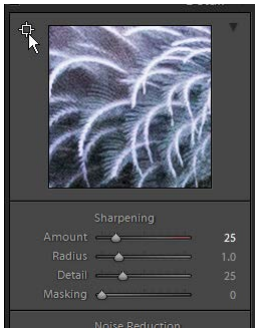 In the Develop module, the sharpening tool has 4 sliders, Amount, Radius, Detail, Masking. Feel free to play with these and investigate the effects on the image. The “square-cross-hair” icon at the top left of the preview area can be clicked to then click on a relevant area of your image to centre the preview on that area. Or, you can move your cursor over the preview image and note that the cursor becomes a hand. Click and drag to reposition the preview of the image. Choose an area of the image where there is some detail that you are interested in being sharpened. It may be, for example, eyes, or, in this example, some feathers with lots of detail. You can see in this image (right) that there the feathers are a little fuzzy. This preview has the default settings of 25 sharpening, 1.0 radius, 25 detail and 0 masking. Some sharpening is normally expected because of the complex procedures needed to translate the pixels in raw images – in the sensor the different colour pixels are different positions and need to be combined – to a rectangular grid of pixels, each with RGB values (for a brief overview try
In the Develop module, the sharpening tool has 4 sliders, Amount, Radius, Detail, Masking. Feel free to play with these and investigate the effects on the image. The “square-cross-hair” icon at the top left of the preview area can be clicked to then click on a relevant area of your image to centre the preview on that area. Or, you can move your cursor over the preview image and note that the cursor becomes a hand. Click and drag to reposition the preview of the image. Choose an area of the image where there is some detail that you are interested in being sharpened. It may be, for example, eyes, or, in this example, some feathers with lots of detail. You can see in this image (right) that there the feathers are a little fuzzy. This preview has the default settings of 25 sharpening, 1.0 radius, 25 detail and 0 masking. Some sharpening is normally expected because of the complex procedures needed to translate the pixels in raw images – in the sensor the different colour pixels are different positions and need to be combined – to a rectangular grid of pixels, each with RGB values (for a brief overview try