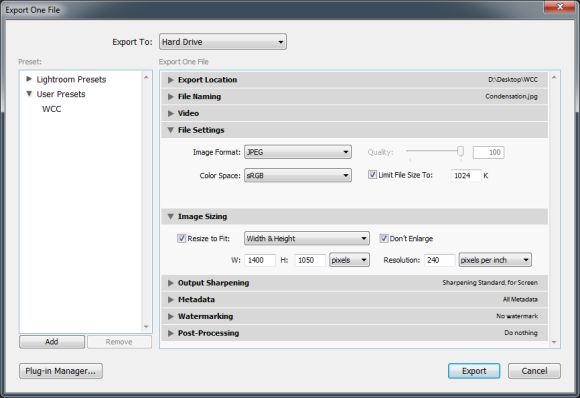For over 40 years the Photographic Society of America (PSA) has had a division for Photo Travel images, it is their definition that we are using for our November ‘Photo Travel’ competition.
In 2013 the PSA revised the wording of their definition to be:
“A Photo Travel image must express the feeling of a time and place, and portray a land, its distinctive features or culture in its natural state. There are no geographical limitations. Closeup pictures of people or objects must include distinguishable environment. Techniques that add to, relocate, replace or remove any element of the original image, except by cropping, are not permitted. All adjustments must appear natural. Conversion to full monochrome is acceptable. Derivations, including infrared, are unacceptable.”
We are now using this version for our November competition, there is no substantive difference between the pre-2013 and current definitions.
Both versions of the definition include the “natural state” qualifier and we have received a couple of queries as to what that means. Fortunately there was an article in the PSA Journal explaining the full definition which clarified:
“…in its natural state means that what we see is what we shoot. Like Photojournalism and Nature, Photo Travel is essentially a documentary media; our goal is to portray the truth of a situation. When we change or arrange elements in a scene for photography, to that extent our photograph becomes untrue. Consider set-up shoots. They usually are well planned; but the final result is not a real record of what existed there. What to look for in a photo travel photograph with people is spontaneity. Set-ups are the enemy of spontaneity. You may have good results with a set-up; if so, enter that image in an open division. Keep your photo travel images a natural state.”
The full article (PDF 1MB) is worth reading to get a complete understanding of the definition.