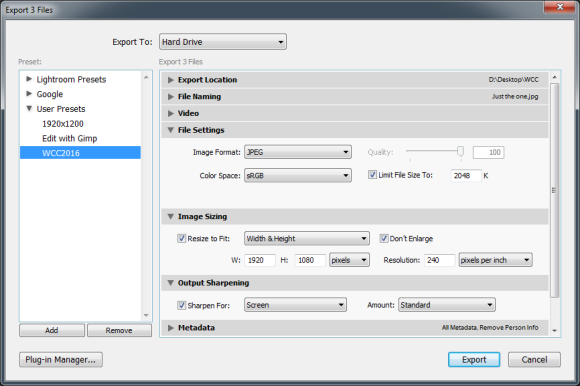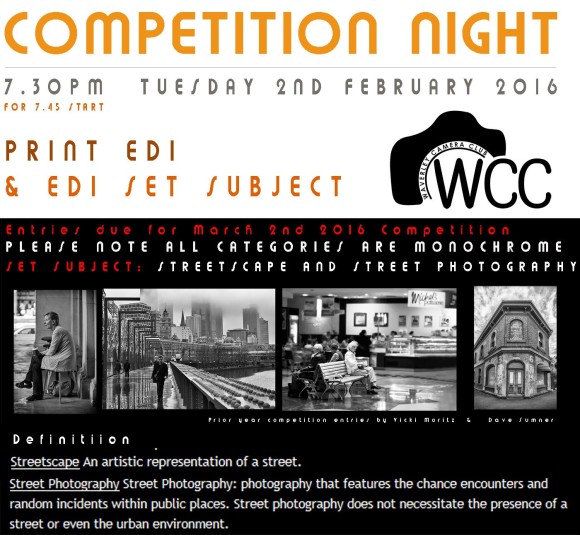A reminder that entries for our end of year competition are due on Tuesday 25 October, less than two weeks away. Of images entered throughout the year, members can select from those to enter the end of year competition with two images in each of:
- Open print
- Colour EDI
- Monochrome EDI
The entry must have been entered into a 2016 monthly competition and in the same format. A print must have been previously entered as a print, and an EDI must have been previously entered as an EDI. An EDI cannot be printed and entered as a print, or vice versa.
On Tuesday 25 October bring your prints along to be placed in the competition box, but do not resend your EDI files to the comptetion address, you only need to send through the filename of each entry.
There is also the President’s Trophy, no topic has yet been set, but those entries are not due until towards the end of November.